Ellucian On-Demand Subscription Library (ODSL) is designed in short segments to help you quickly master the software such as Banner, Degree Work, and Ellucian Analytics that you use every day. Included many courses, which contain many of video lessons and printable resources. These resources are now available and it all free to us!
How to Access Ellucian’s On-Demand Training
If you already has Ellucian’s Customer Center Account, then you can follow the following directions:
1. Log in to the Ellucian Customer Center at: https://ellucian.okta.com
If you have problems logging in, or if you need a password reset, please contact csenablement@ellucian.com
2. Under the RESOURCES menu, choose Knowledge > On-Demand Training. This will automatically log you in to the Training site.
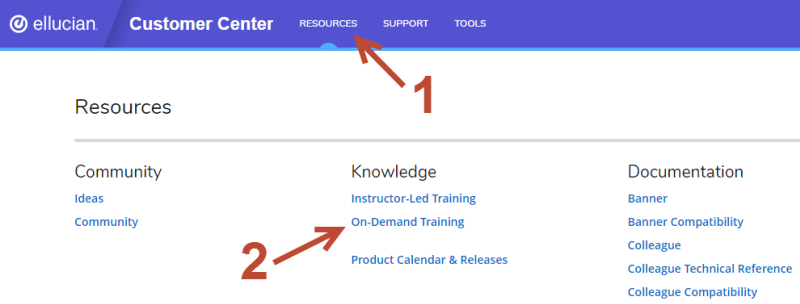
3. Visit the About > Help page in the Training site to find tips on how to navigate and use the library.
If you have technical problems while viewing your on-demand training, please send an email to elearningsupport@ellucian.com.
If the you need Ellucian’s Customer Center Account, then go to https://www.ellucian.com/customer-center and click on the Sign Up Button:
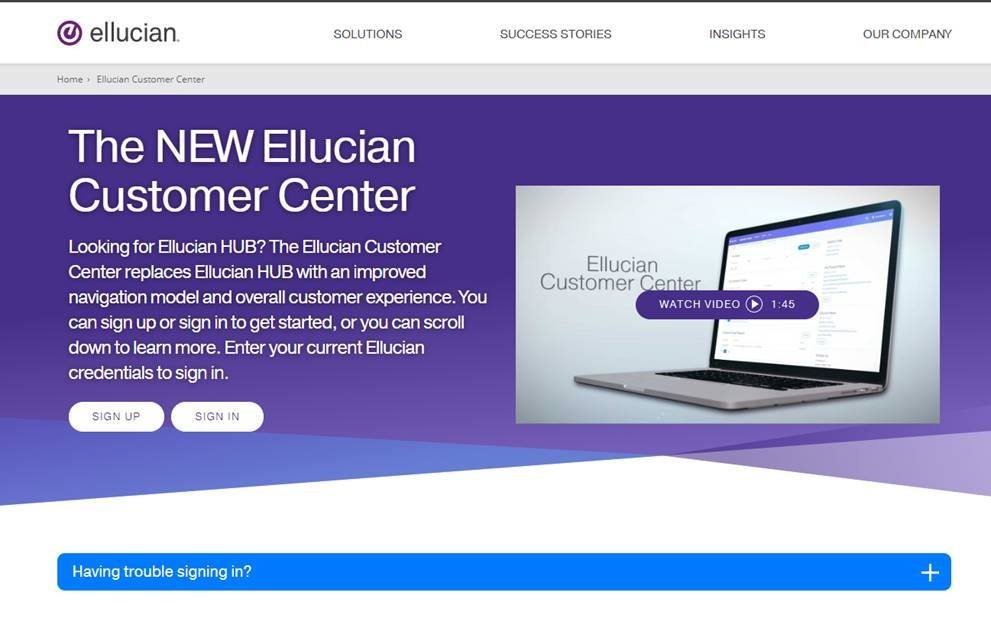
When you sign up, you will have to be approved as an employee. Once that is done, you can go into the Customer Center and access the ODSL as above.