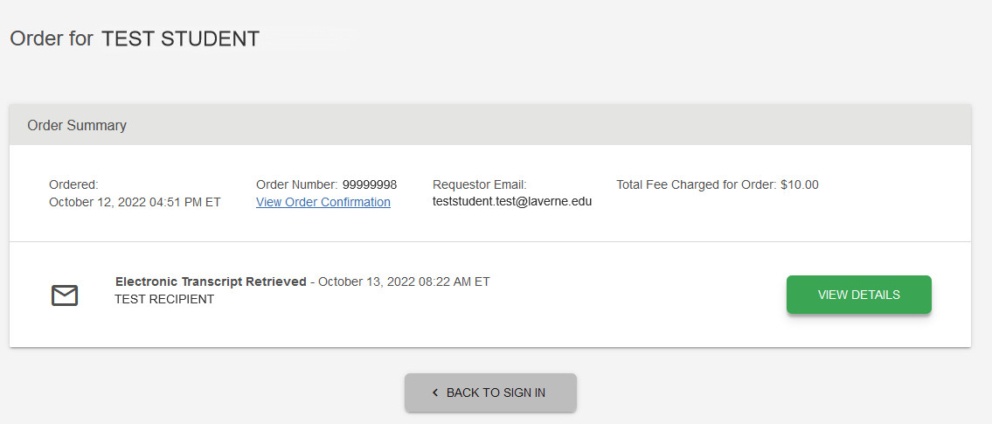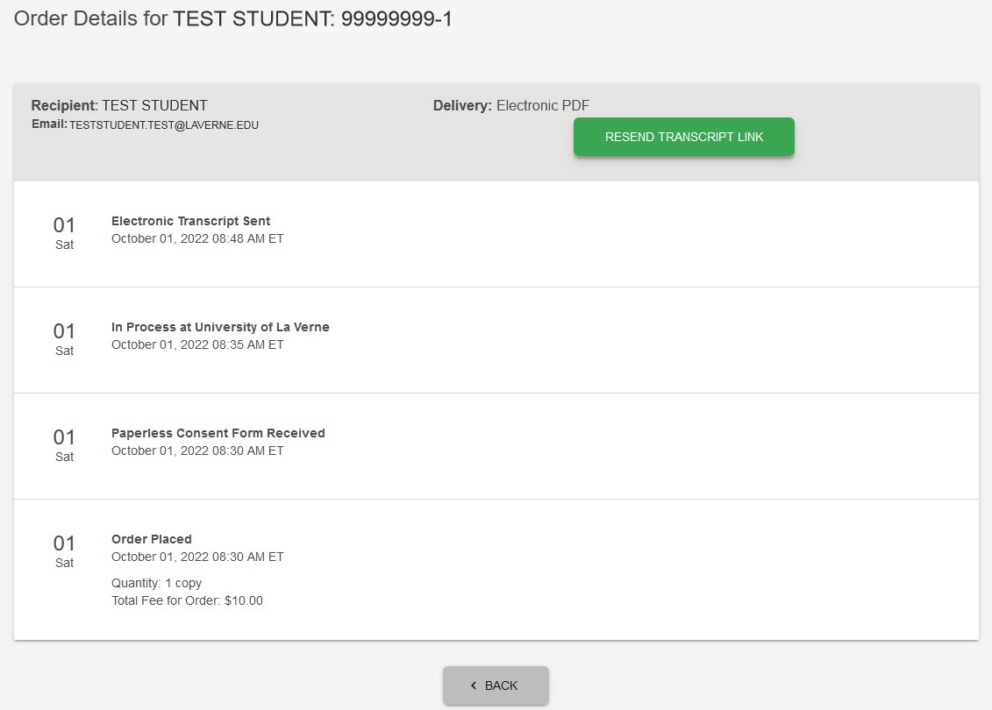- Question How much is an official transcript?
- Answer
Official transcripts are $12.00 per copy.
- Question Where can I order an official transcript?
- Answer
- Online through National Student Clearinghouse. Students can order paper and PDF/Electronic official transcripts.
- In-Person at Woody Hall. Students can only order paper copies of their official transcripts.*
- By Mail. Students can only order paper copies of their official transcripts.*
You can find information on how to order official transcripts on our transcripts page.
*All mailed and in-person requests must be signed by the owner of the record. We do not accept official transcript requests by phone, fax, or by email.
- Question What information do I need to place an order for my official transcript?
- Answer
National Student Clearinghouse:
- Personal Information (i.e. name you used when attending University of La Verne, date of birth, approximate dates of attendance)
- Student ID and/or Social Security Number
- Recipient’s information
- Mailing address or email address for recipient (depending on delivery method selected)
- Verify delivery method and recipient address with recipient before placing your order, as we are unable to make changes to recipient address information once the order has been placed.
- View your unofficial transcript. All students are encouraged to review their unofficial transcripts before placing their order; those that have attended recently or are current students must verify their unofficial transcript before placing their order because transcripts are produced as-is at the time the order is placed.
- If you attended the University of La Verne prior to 1995, PDF/electronic transcripts are not available, but you may request a paper copy of your official transcript.
By Mail/In Person:
- Personal Information (i.e. name you used when attending University of La Verne, date of birth, dates of attendance)
- Student ID and/or Social Security Number
- Recipient’s information
- Mailing address for recipient
- View your unofficial transcript. All students are encouraged to review their unofficial transcripts before placing their order; those that have attended recently or are current students must verify their unofficial transcript before placing their order because transcripts are produced as-is at the time the order is placed.
- If you attended the University of La Verne prior to 1995, you may request a copy of your unofficial transcript by contacting reg@laverne.edu.
- Question What is the processing time for an official transcript?
- Answer
Processing time can vary depending on volume, staff availability, and other unforeseen circumstances. The below times represent averages:
- PDF/Electronic official transcripts: Emailed to recipient within 24 hours after the order is placed.
- In-Person paper official transcripts: Processed within 24 hours after the order is placed. If the official transcript is mailed to the recipient, it will be sent standard USPS, which can take an additional 5-10 business days.
- Mailed paper official transcripts: Processed within 3 business days after the order is placed. Your official transcript will then be sent standard USPS, which can take an additional 5-10 business days.
For students who attended the University of La Verne prior to 1995, processing time may take longer to allow for record retrieval from an offsite facility.
- Question What if I don't have or don't know my student ID number?
- Answer
All students who attended the University of La Verne after 1995 have a student ID number. If you attended after 1995, but don’t know your ID number, you can submit a request for student ID. Students who attended prior to 1995 can use their social security number when ordering.
- Question How do I check my unofficial transcript?
- Answer
Students can access their unofficial transcripts here, or by using the following directions:
- Log into the La Verne Portal. Organizational login is required.
- Click MyLaVerne under Quicklinks
- Click on Student Services & Financial Aid tab
- Click on View Unofficial Transcript
- View your unofficial transcript to verify all information is correct. Anything on your unofficial transcript will print on your official.
- Select All Levels and Unofficial.
- Question Can I send an attachment with my official transcript? What documents can be added as an attachment?
- Answer
If you have an attachment, we strongly urge you to place your order through National Student Clearinghouse, rather than by mail or in-person.
The following documents may be added to official transcripts, pending review by Registrar’s Office staff:
- Official University documents or letters (subject to review by the Registrar’s Office)
- Cover sheets for internships (for CASPA, LSAT, et al).
Personal Statements, Resumes, and writing samples, and other unofficial documents will not be accepted as attachments to official transcripts.
- Question I sent a PDF/electronic official transcript to the wrong email address. Can you fix the email address?
- Answer
Unfortunately, we do not have the ability to edit recipient information once an order has been placed. This is why we strongly encourage that students verify recipient information and delivery method before placing their order. If you have already ordered and sent a PDF/electronic official transcript, then unfortunately you will need to place a new order with the correct information.
- Question I’m trying to print, download, or save my electronic transcript, but it has the word Copy on it. Why?
- Answer
The official transcript is the PDF/electronic transcript that is available directly on the secure website. When printing, downloading, or saving your PDF/electronic transcript, you are actually printing, downloading, or saving a copy of the original official transcript.
- Question I ordered a PDF/electronic official transcript to be sent to me, but the recipient needs it sent directly to them. What do I do?
- Answer
Before placing a new order, confirm the mailing/email address that the official transcript needs to go to. Then you will need to place a new order.
- Question The transcript I ordered is expired. Can you resend it?
- Answer
We do not have access to resending electronic transcripts. You will need to place a new order.
- Question I ordered a transcript before my grade and/or my degree was posted. What do I do?
- Answer
Official transcripts are produced as-is at the time the order is placed, and students are notified when their grades are updated and/or their degree is posted via email to their laverne.edu email address. Additionally, before ordering, students acknowledge that they have verified their unofficial transcript is correct.
If you have already placed your order, then you will need to verify your unofficial transcript–if you haven’t already–and place a new order. No refunds for the previous order will be issued.
- Question I accessed my unofficial transcript, but there is missing or incorrect information on it. What do I do?
- Answer
Unofficial transcripts reflect your official student record at the time you access it. If you see missing or incorrect information on your unofficial transcript, please contact us at reg@laverne.edu.
- Question The recipient says they haven’t received my transcript. What do I do?
- Answer
If you ordered a PDF/electronic version of your official transcript, you can track the status using these steps:
- Go to studentclearinghouse.org
- Click the green button that says Order-Track-Verify.
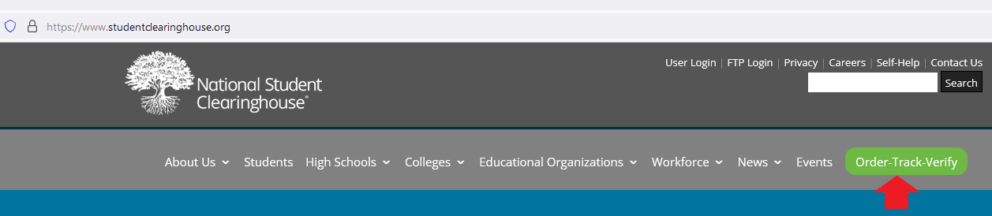
- Click on Track Transcript Order Status.
- Enter your order number and the email addressed you used when placing the order, then click View Status.
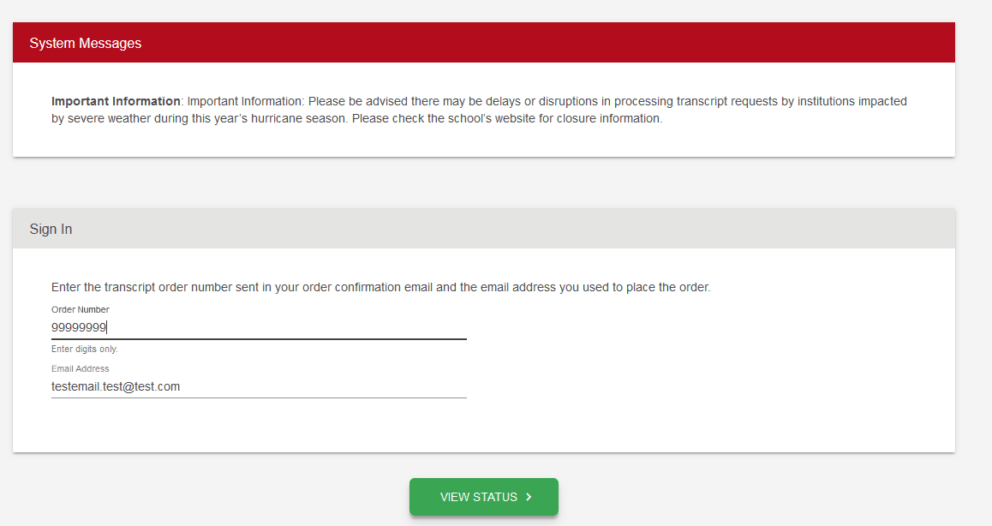
- You will be able to see a summary of your order. Click View Details.
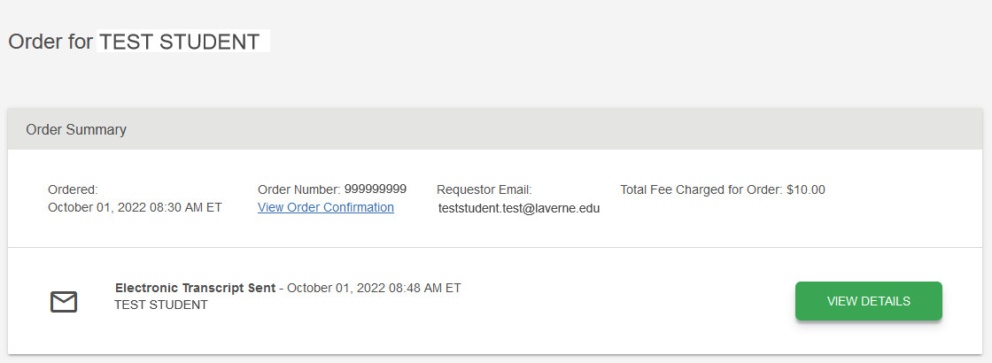
- Question When I try to place my order through National Student Clearinghouse, I am getting an error that my information can't be found. What do I do?
- Answer
- Question I don't remember which years I attended University of La Verne. What do I do?
- Answer
The years only need to be approximate, not exact. As long as all of your personal information is correct, we will search for your record and match it. If there is an issue with your order, you will be contacted.
- Question When I attempt to find University of La Verne on the National Student Clearinghouse website, I don't see it. What do I do?
- Answer
You can locate us under University of La Verne, rather than just La Verne.