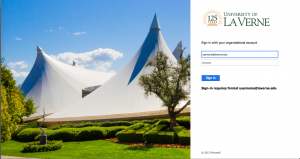1. Click on the IRBManager logo to login:
2. Click on the La Verne username and password option:
3. Use your La Verne credentials but remember to place “@laverne.edu” as part of your username:
4. If you are an external researcher, please consult the External Researchers page.
Getting Started with a New IRB Application
To get started, select the appropriate role (e.g., student) that you identify as at the university from the right-hand menu on the front webpage or by clicking any of the logos below.