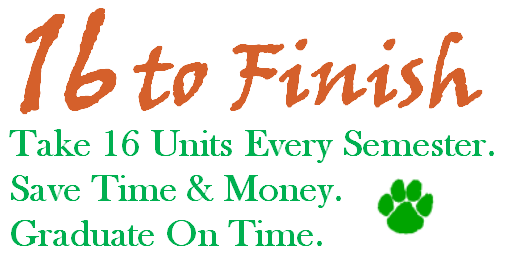The student registration module upgraded from 8.7 to 9.0. With this upgrade, the student registration is more intuitive and easier to use. |
Some key features:
Additional supportive materials and videos are below. |
|
BANNER 9 REGISTRATION |
|
|
ACADEMIC ADVISORS 👨🏫 Remove Academic Advising Hold: Video OR PDF
|
STUDENTS 🎓 Financial Agreement Acceptance at Registration: Video OR PDF Update or Confirm Contact Information at Registration: Video OR PDF |
Features (Videos):
|
Features (Videos)(Cont.):
🎓 |